DocuSign is an electronic signature service that allows businesses to sign contracts and other documents online. It is a cloud-based service, which means that it can be accessed from any device with an internet connection. DocuSign has been around since 2004, and it currently has over 250,000 customers in 188 countries. In this review, we will discuss the features of DocuSign, as well as the pros and cons of using this service. We will also provide information on pricing and cost, and compare DocuSign to similar programs.
What is DocuSign and what are its key features?
DocuSign is a cloud-based electronic signature service that enables users to send, sign, track, and manage documents electronically. The service offers a variety of features designed to make the document signing process easier and more efficient, including:
- A simple drag-and-drop interface for uploading documents
- One-click signatures for easy signing
- Built-in templates For frequently used documents
- Ability to add fields and customizations to tailor document signing experience
- Integrations with popular business applications like Salesforce, Google Docs, and Microsoft Office 365
How does DocuSign work - an overview
DocuSign’s electronic signature technology uses a unique process that begins with the sending party uploading the document to be signed. The sender then creates what DocuSign calls a “signature request” by adding the signatories -the people who will be signing the document – and setting up any fields, such as text boxes or checkboxes, that need to be completed. Once the signature request is sent, each signatory receives an email notification with a link to the document.
Clicking on the link takes them to DocuSign’s web interface where they can review the document and complete any required fields. They then add their digital signature – which can be done using a mouse, stylus, or finger on a touchscreen – and click “Finish.” The document is then securely stored in DocuSign’s servers.
The sender of the document receives an email notification as soon as each signatory has completed its part. The signed document is automatically downloaded to the sender’s computer, or they can access it at any time through DocuSign’s web interface. One neat feature of DocuSign is that users can set up the system to send reminders to signatories who have yet to complete their part of the document.
The benefits of using DocuSign for businesses
Perhaps the biggest benefit is that it’s a time-saver. No longer do businesses have to wait for documents to be physically mailed back and forth – which can get lost in the shuffle – or wait for everyone to be in the same room at the same time to sign them. With DocuSign, businesses can conduct transactions quickly and securely, without ever having to print a single sheet of paper.
Another big benefit is increased security. Documents sent through DocuSign are encrypted and stored on secure servers. This helps protect businesses from fraud and identity theft, as well as data breaches. Even if someone were to hack into DocuSign’s system, they would only be able to access encrypted data that would be useless to them.
Overall, DocuSign is a valuable service for businesses of all sizes. It is easy to use and can save businesses a lot of time and money. The increased security is an added bonus that can help businesses protect themselves from fraud and data breaches. If you are looking for an electronic signature solution, DocuSign is definitely worth considering.
The pros and cons
There are definitely some advantages and disadvantages to using DocuSign. Here is a quick overview of the pros and cons:
Pros
- Easy to use
- Can save businesses time and money
- Increased security measures can help protect businesses from fraud and data breaches
Cons
- If you cancel your subscription, you will lose access to all of your stored documents
- There is a learning curve associated with using the program
- The monthly price can be expensive for some businesses (although there are discounts available)
Overall, I think that the pros outweigh the cons when it comes to using DocuSign. If you are in need of an electronic signature solution, I would recommend giving DocuSign a try.
How to get started with DocuSign
If you’re interested in using DocuSign for your business, there are a few things you need to do in order to get started.
First, you’ll need to create an account. You can do this by going to the DocuSign website and clicking on the “Pricing” tab. From there, select the plan that best fits your needs and then click on the “Sign Up” button.
Once you have created your account, you will be able to log in and begin creating documents that need signatures. To do this, simply click on the “Create Document” button and follow the prompts. You will be able to add fields for where signatures and initials should go.
Once you have finished creating your document, you will need to add the email addresses of the signers. To do this, click on the “Add Signer” button and enter their information.
After you have added all of the necessary signers, you will need to send the document. To do this, click on the “Send Document” button. This will open up a new window where you can enter the email addresses of the signers as well as a message to them.
Once you have sent the document, all that’s left is to wait for the signatures! You can track the status of your document by going to the “Sent Documents” tab and clicking on the specific document.
Alternatives
If you’re not satisfied with DocuSign or are just looking for some alternatives, there are a few other options out there:
Adobe Sign: Adobe Sign is a popular alternative to DocuSign. It offers many of the same features as DocuSign and is also very user-friendly. The main difference between the two services is that Adobe Sign is slightly more expensive than DocuSign.
RightSignature: RightSignature is another popular alternative to DocuSign. It offers similar features and is also very user-friendly. However, one of the main differences between RightSignature and DocuSign is that RightSignature does not have a free trial period like DocuSign does.
Hellosign: Hellosign is another alternative to DocuSign. It offers similar features and is also user-friendly. One of the main differences between Hellosign and DocuSign is that Hellosign’s pricing is based on the number of documents you need to sign, whereas DocuSign’s pricing is based on the number of users you have.
No matter which eSignature service you choose, all of them will save you time and make your life easier. If you’re looking for a simple, user-friendly eSignature solution, DocuSign is a great option. However, if you’re looking for something with more features or are willing to spend a little extra, Hellosign may be a better option for you.
Pricing
DocuSign’s pricing is based on the number of users you have. For example, their “Standard” plan is $25/month for up to five users. If you need more than five users, you can contact DocuSign for a custom quote.
DocuSign also offers a free trial, so you can try out their service before committing to a paid plan.
Overall, DocuSign’s pricing is simple and straightforward. If you need more than five users, their prices are very reasonable. However, if you only need one or two users, there are cheaper options available.
Frequently Asked Questions
What is DocuSign best for?
DocuSign is best for businesses that need a simple and effective way to electronically sign documents. It’s also a good choice if you need to track document signatures and keep track of who has signed what.
DocuSign is not a good choice if you need to edit or create documents. For that, you’ll need a different program like Adobe Acrobat or Microsoft Word.
Can I trust DocuSign?
Yes. DocuSign is a secure and reliable way to electronically sign documents. Your documents are stored securely and you can track who has signed them and when.
Is DocuSign expensive?
No. DocuSign’s pricing is based on the number of documents you need to sign, not on the number of users. You can get started with a free trial, and there are no long-term contracts.
What does DS sender mean in DocuSign?
DS sender is the person who sends the document for signature. The DS in this case stands for DocuSign.

Review Overview
The Pros
- Easy to use
- Can save businesses time and money
- Increased security measures can help protect businesses from fraud and data breaches
The Cons
- If you cancel your subscription, you will lose access to all of your stored documents
- There is a learning curve associated with using the program
- The monthly price can be expensive for some businesses (although there are discounts available)

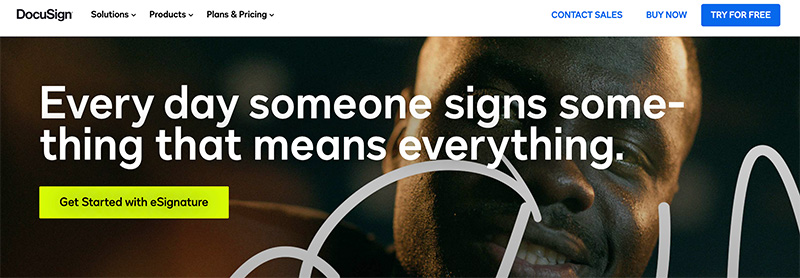




Leave a Review