A handwritten signature is a mark or flourish that is used to sign a document, and it adds a personal touch that can make the document seem more credible. In the digital age, many people are choosing to create handwritten signatures online rather than signing documents with their names in print. This offers several advantages: you can create a more professional-looking signature, you can change your signature as often as you like, and you can use it for all sorts of online purposes.
In this article, we will show you how to create a handwritten signature online, show the review of the best services and give you some tips on how to make it look its best.
Creating Handwritten Signature Online
A handwritten signature is simply your name written out by hand. We use them as a way to sign documents and contracts, as well as to verify our identity. In the past, people would have to physically be present in order to sign something. But with the advent of digital signatures, now we can do it all online!
There are many benefits to using a handwritten signature. For one, it’s much more personal than typing out your name. It also shows that you’re willing to take the time and effort to create a signature that’s unique to you. And finally, it can help you build trust with others – after all, if you’re willing to put your name on something, it must be important to you!
Creating a handwritten signature online is actually quite easy – all you need is an image editing program like Photoshop or GIMP, and a steady hand. In this post, we’ll walk you through the process of creating a believable handwritten signature, step-by-step. We’ll also give you some tips on making it look its best, and share some examples of well-done signatures. So if you’re ready to learn how to create a handwritten signature that looks professional and credible, read on!
Handwritten Signature vs. E-Signature
There are actually two types of signatures that you can create online: a handwritten signature, and an e-signature. So what’s the difference?
A handwritten signature is exactly what it sounds like – an image of your actual handwriting that you can use to sign documents electronically. Creating a handwritten signature is a great option if you want your signature to look as close to the real thing as possible.
An e-signature, on the other hand, is a digital version of your name that you can create using any number of fonts. E-signatures are less realistic than handwritten signatures, but they are much more secure – which is important if you’re using your signature to sign legal documents.
All Ways to Create a Handwritten Signature
Now that you know the difference between handwritten and e-signatures, let’s take a look at how you can create a handwritten signature online.
There are three ways to create a handwritten signature online:
- Use Photoshop, GIM, or other painting apps
- Draw in Preview
- Use Online Services
The first two are considered in detail in our previous article, so let’s focus on the third option – using online services and their benefits.
Use Online Services
The most effective method to make a flowing, natural-looking signature is to use online services for generating handwritten signatures. These services use special algorithms to create a signature that looks smooth and natural. They can also be customized to match the user’s specific handwriting style. As a result, they provide a convenient and professional way to create a handwritten signature.
The first step is to find an online signature maker. There are a number of different options out there, so take some time to explore until you find one that you’re comfortable with. Once you’ve found a signature maker, simply follow the instructions on how to create your signature. This usually involves writing your name out in a designated area and then downloading the image of your signature when you’re finished. The detailed information you’ll find on the website of the relevant service you select.
Best Services to Create Signature Online
Now let’s look at some of the best services you can use to create a handwritten signature online.
Each of these platforms has its own unique set of features, so be sure to read through the descriptions before making your decision. In general, however, all of these platforms will allow you to create a professional and credible handwritten signature that you can use online with ease. And, most importantly, they’ll all give you peace of mind knowing that your signature is legally binding.
Let’s look at some of the best alternatives:
- FossBytes
- Wisestamp
- Signaturely
- SignWell
- Hellosign
- PandaDoc
- Adobe Sign
Fossbytes
Fossbytes Online Signature Maker is one of the simplest online signature makers available. With this service, you can create a handwritten signature in just a few seconds. All you need to do is type in your name and select the color of your signature or pad color. Then, simply download the image, choosing PNG, JPG, or SVG format, and paste it into an email or document.
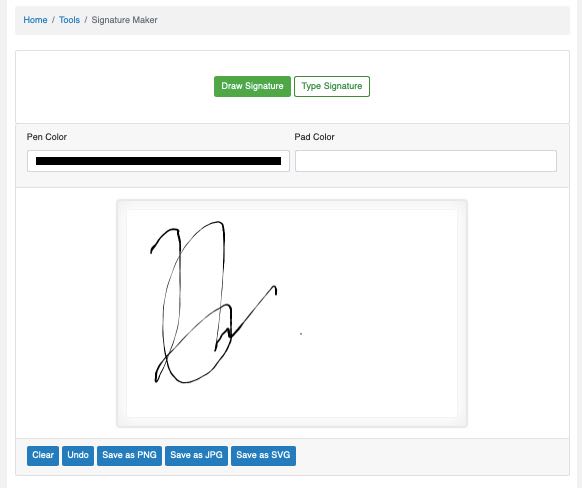
Wisestamp
Wisestamp is also a simple online generator that only generates in one format and offers alternative colors. But it is a more comprehensive online signature maker than Fossybytes which offers a wide range of customization options for email signing. With Wisestamp, you can create a signature with multiple lines of text, logos, social media icons, and even animations. You must create an account for these extended choices.
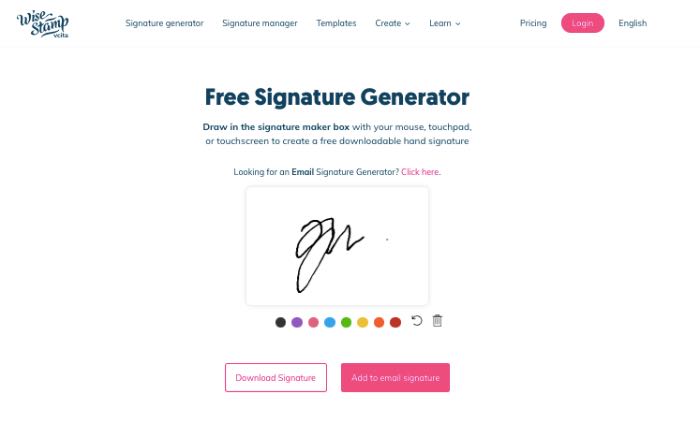
Signaturely
Signaturely is another great option for creating a handwritten signature online. The toolbar lets you select the width, color, and angle of your signature. Signaturely stabilizes and smoothly maintains your signature as seen in the image below. With Signaturely, you may also sign up for three documents every month for free with a more extensive toolbar. And choose from a variety of fonts and colors to create a signature that’s uniquely yours for the email subscription.
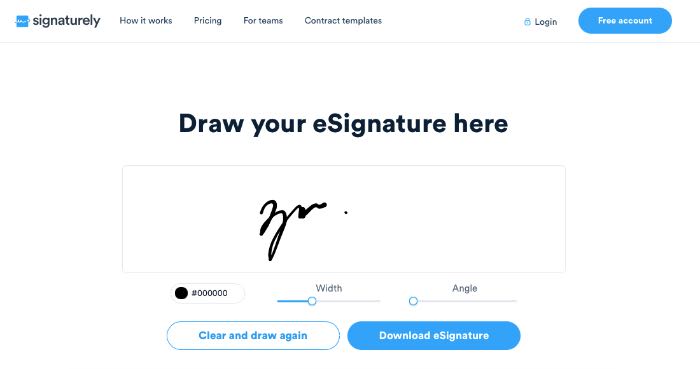
SignWell
SignWell is another easy-to-use online handwritten signature maker that’s worth considering. You may also produce a free signature with SignWell in a simple manner by selecting the proper color. You can export your signature as a PNG file with a transparent background.
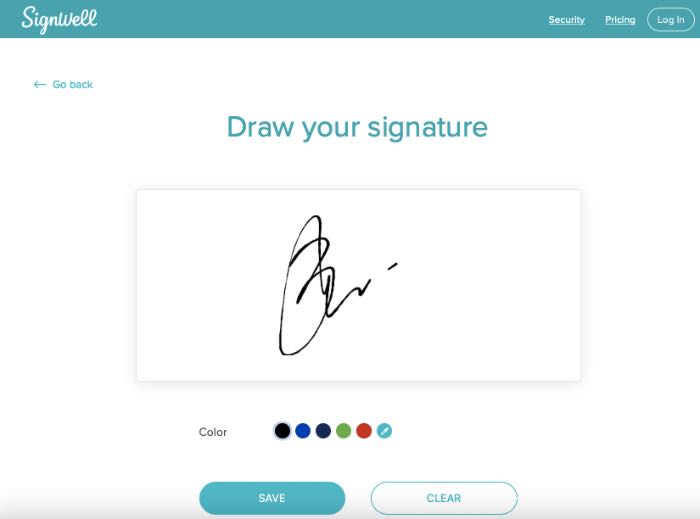
Hellosign
If you’re seeking a solution to create handwritten signatures for more than just yourself, HelloSign is an ideal tool. It not only does it have a good online editor but also mobile apps for when you’re on the go.
After creating the account, you can type your signature, use a picture of your signature on your smartphone to upload it or sign using HelloSign’s mobile app for iOS or Android, or the in-person signature option on iPad.
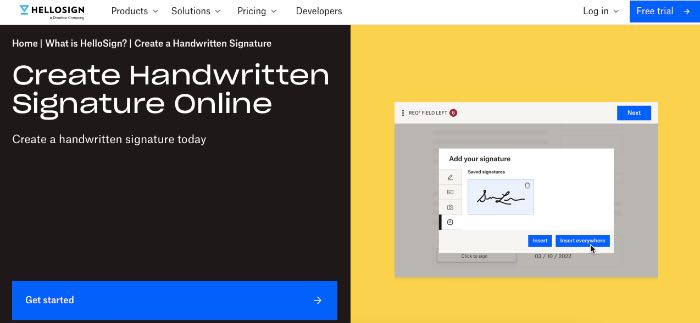
PandaDoc
PandaDoc is another great tool that’s not only good for creating handwritten signatures but also offers a comprehensive document management system.
To create your signature you must first sign up for a free 14-day trial version. Then you can either type it out, draw it using your mouse or trackpad, or upload an image. You can create as many signatures as you want and even add initials if needed.
Once you’re done, you can save the signature to your computer or export it as a PNG file with a transparent background.
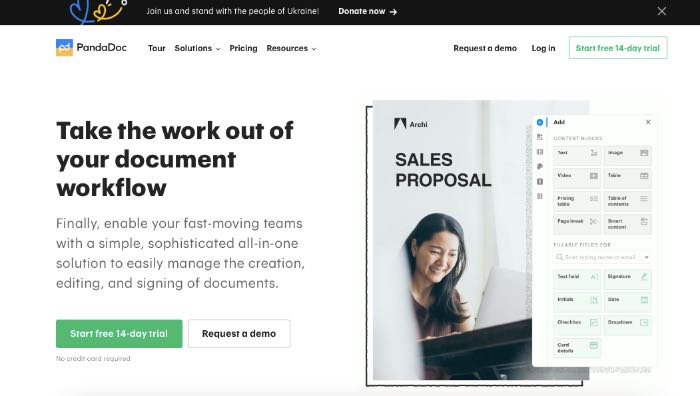
Adobe Sign
Adobe Sign is a popular eSignature tool that’s part of the Adobe Creative Cloud suite. To create your signature, simply create a new account and then follow the prompts.
You can create your signature using your mouse or trackpad, or you can upload an image. You can also use one of the many fonts available to create a typed signature. Once you’re done, you can save your signature as a PDF for easy printing and signing.
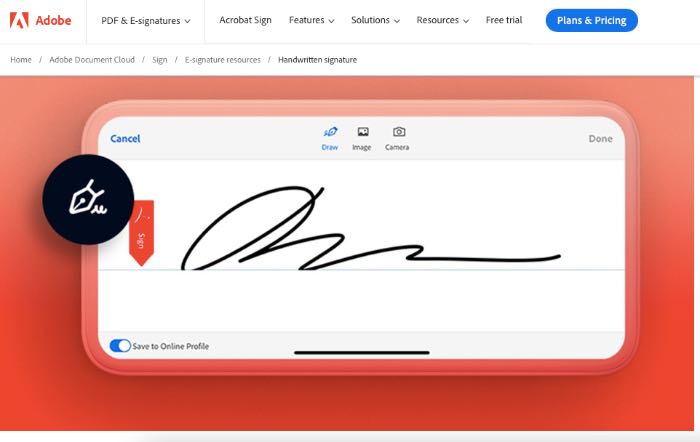
There’s a lot of equipment and software out there that will let you create your own online signature, so no matter what options or services you pick, they’re all reputable. However, if you want to quickly produce your signature without creating an account, we recommend FossBytes, Wisestamp, Signaturely, or SignWell. And if you want to use an extended toolbar for email signing or make your signature more unique, consider trying other variants in the list that offer more possibilities after signing up.
Is It Legally Binding
If you’re just looking for a little more personal flair to your online document, adding a handwritten signature is an excellent idea. However, if you’re looking for something that will be legally binding, you’ll need to create an electronic signature.
An electronic signature is a digital version of your handwritten signature that can be used to sign contracts, applications, and other legal documents. While a handwritten signature is simply a representation of your name, an electronic signature is legally binding and can be used as evidence in court. But if you’re looking just to add a personal touch to your online documents, consider adding a handwritten signature.
Tips for Making Handwritten Signature Looks Its Best
Following these tips will help you create a handwritten signature that looks polished, professional, and trustworthy.
- Use a simple font: A simple, sans serif font is easy to read and won’t distract from your signature.
- Keep it short and sweet: A shorter signature is easier to read and looks more elegant.
- Make it legible: The whole point of a signature is so people can easily read and understand it. So make sure your handwriting is clear and easy to read.
- Use dark ink: Darker inks are easier to read than lighter ones. Black or dark blue are always good choices.
- Avoid using all caps: All caps can be difficult to read, so stick to lowercase letters.
FAQs About Creating Handwritten Signature Online
Why do we use handwritten signatures?
Handwritten signatures add a personal touch to documents and can make them more trustworthy. They can also be used as a form of identity verification since it’s difficult to forge someone else’s handwriting.
How can I create a handwritten signature online that looks professional and credible?
Use a simple font, keep it short and sweet, make it legible, use dark ink, and avoid using all caps. You can create a handwritten signature in Microsoft Word, Adobe Acrobat, or other word processing and PDF software.
Can I create a signature with my finger on my touch screen?
You can create a signature with your finger on a touch screen.
How do I use my new handwritten signature online?
Once you’ve created your signature, you can use it on documents, contracts, forms, and other online applications.

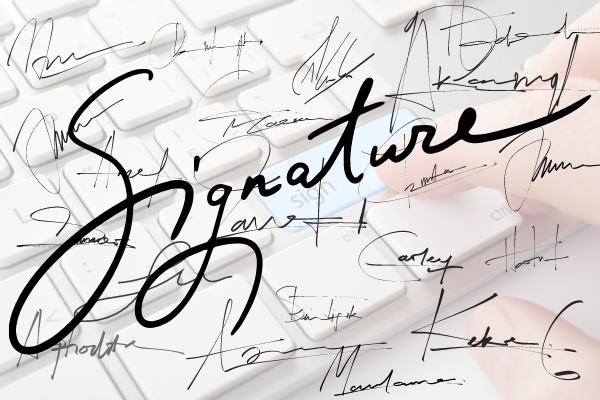




Leave a Reply