HelloSign is a popular online service that allows you to create and manage digital signatures. But is it the best option for your business? In this article, we will take a close look at Hellosign’s features, pricing, and alternatives. We will also discuss the pros and cons of using Hellosign so that you can make an informed decision about whether or not it is the right solution for you.
What is HelloSign?
HelloSign is an e-signature service that helps organizations of all sizes manage digital signatures. The HelloSign platform offers a variety of features, including document management, electronic signature workflows, and integrations with popular business software. HelloSign’s advanced security measures protect businesses from fraud and ensure compliance with industry regulations.
HelloSign is a convenient way for businesses to get legally binding signatures on documents without the hassle of paper or ink signatures. With HelloSign, you can upload documents from your computer or cloud storage service, send them out for signature via email or link, and track the status of your document in real-time. Once the document has been signed by all parties, HelloSign stores it securely in the cloud so you can access it anytime, from anywhere.
What are its features?
HelloSign’s main features include electronic signature, document management, and workflow automation. With electronic signatures, you can get legally binding signatures on documents without the hassle of paper or ink signatures. HelloSign also offers document management capabilities so you can upload documents from your computer or cloud storage service, send them out for signature via email or link, and track the status of each document. Finally, HelloSign’s workflow automation features let you automate repetitive tasks like sending out documents for signature or routing signed documents to the next step in your workflows.
Overall, HelloSign is a powerful and easy-to-use electronic signature service that offers a great alternative to paper or ink signatures.
Pricing
HelloSign offers a free plan that allows unlimited document signing and sending. Paid plans start at $15 per month for additional features like workflow automation and document management. There is also a business plan that starts at $60 per month and includes additional features like bulk sends, custom branding, and advanced workflow automation.
Pros & Cons
HelloSign is a great alternative to paper or ink signatures, but there are some pros and cons to using the service.
Pros
- Easy to use
- Free plan available
- Can automate workflows
- Custom branding options on paid plans
- Integrates with many popular apps and services
Cons
- Paid plans can be expensive for small businesses
- No phone support (only email)
Alternatives to Hellosign
If you’re looking for alternatives to HelloSign, there are a few options available.
One alternative is DocuSign, which offers similar features and pricing to HelloSign. Another option is Adobe Sign, which has a free plan but is more expensive than HelloSign on paid plans. Finally, there’s RightSignature, which has cheaper paid plans but doesn’t offer as many features as HelloSign.
Which e-signature service you choose will ultimately come down to your specific needs and budget. However, all of these services are great alternatives to paper or ink signatures.
Hellosign Integrations
HelloSign integrates with a number of different products and services, making it easy to get started with e-signatures. Some of the integrations include:
- Google Docs
- Adobe Acrobat
- Dropbox
- Salesforce
- Microsoft Word
- QuickBooks Online
This is just a short list of some of the integrations that HelloSign offers. integrations are constantly being added, so be sure to check back often to see if your favorite service has been added.
Frequently Asked Questions
What is HelloSign used for?
HelloSign is an e-signature service that allows users to sign documents electronically. This can be done either through the website or by using one of the many integrations that HelloSign offers.
How safe is HelloSign?
HelloSign is a very safe and secure way to sign documents electronically. All of the data that is transmitted between HelloSign and its users is encrypted, so you can be sure that your information is safe.
Can you edit documents in HelloSign?
Yes, you can edit documents in HelloSign. This is done by using the “Edit” button that is located next to the document in question.
Does HelloSign go to spam?
No, HelloSign does not go to spam. This is because all of the documents that are signed using HelloSign are encrypted, so they cannot be read by spam filters.
How do I link Dropbox to HelloSign?
To link Dropbox to HelloSign, you need to go to the “Settings” page and click on the “Connected Accounts” tab. From there, you will be able to connect your Dropbox account by clicking on the “Connect” button.

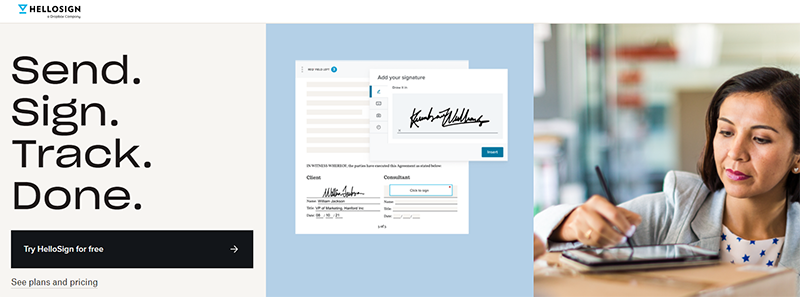




Leave a Reply