Developers need to be able to work quickly and efficiently, and that’s why they rely on API documentation tools. These tools make it easy for developers to understand how an API works, so they can get up and running as quickly as possible. In this blog post, we will compare the 10 best API documentation tools on the market. We’ll discuss the features of each tool, so you can decide which one is right for you!
What Are API Documentation Tools?
API documentation tools are designed to help developers create and maintain accurate API documentation. By using a tool, you can save time and ensure that your docs are always up-to-date.
There are many different API documentation tools available, each with its own set of features. To choose the best tool for you, consider your needs and budget.
How to Choose the Best API Documentation Tool for Your Needs?
When choosing an API documentation tool, there are a few things to consider:
- The type of documentation you need: If you need detailed and accurate docs, a dynamic documentation tool is likely your best option. If you need something quick and easy, a static documentation tool may be better.
- The language your code is written in: Some tools only work with certain languages. Make sure the tool you choose supports the language(s) you’re using.
- How much time and effort you’re willing to put into setting up and maintaining your docs: Dynamic documentation tools can require more time and effort to set up and maintain than static or manual tools. Choose a tool that fits with the amount of time and effort you’re able to put into your docs.
- Your budget: Documentation tools can range in price from free to hundreds or even thousands of dollars. Choose a tool that fits within your budget.
- The look and feel of your docs: Some tools allow you to customize the look and feel of your docs, while others have a more limited set of options. Choose a tool that will let you create docs that have the look and feel you want.
- Whether you want your docs hosted online or stored locally: Some documentation tools require that your docs be hosted online, while others can be used to generate static HTML files that can be stored locally. Choose a tool based on where you want to host your docs.
10 Best API Documentation Tools
Now that we’ve covered what to look for in an API documentation tool, let’s take a look at some of the best options available. We’ve compiled a list of ten different tools, along with information on pricing, advantages, and disadvantages.
Slate
Slate is a free and open-source API documentation tool. It’s written in Ruby and uses the middleman static site generator. Slate lets you easily create beautiful, intelligent, responsive API documentation.
Advantages
- Generates clever, responsive docs from your existing markdown files
- Write your docs in Markdown for easy editing and collaboration
- Uses templates to give you complete control over the look of your docs
- Supports versioning so you can easily publish new versions of your docs
- Can be used to generate static HTML files or hosted online using Github Pages
Disadvantages
- No support for code samples in multiple languages
- Not as many templates and themes available as some of the other options
Pricing: Free and open source (MIT license)
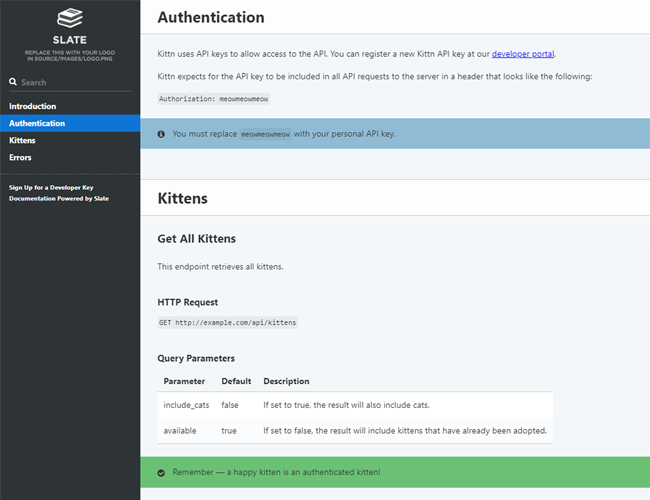
Bottom line: If you’re looking for a flexible and customizable API documentation tool, then look no further than Slate. It’s easy to use and free, making it a great option for developers on a budget. However, keep in mind that you’ll need to have Ruby installed to use Slate.
ReadMe
ReadMe is a cloud-based documentation tool that helps you easily create and manage your software documentation. With ReadMe, you can easily add screenshots, videos, and other rich media to your docs, making them more engaging and informative. Plus, ReadMe makes it easy to keep your docs up-to-date with real-time editing and versioning.
Advantages
- Allows you to easily add screenshots, videos, and other rich media
- Makes it easy to keep your docs up-to-date
Disadvantages
- You need to have Ruby installed to use it.
- Can be expensive for large projects
Pricing:
| Free | Startup | Business | Enterprise |
| $0 (Kick off your hub with only an API Reference) | $99/month (Build out your hub and get more out of Metrics) | $399/month (Get complete design control and whitelabeling) | $2000+/month (Scalable hubs for more complex deployments) |
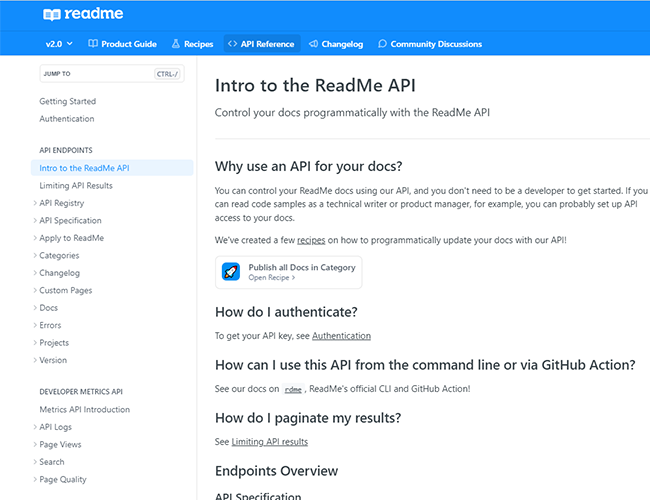
Bottom line: If you need a cloud-based solution for creating and managing your software documentation, then ReadMe is a great option. It’s easy to use and comes with a free plan for open-source projects. However, if you’re looking for a more affordable solution, then you might want to consider one of the other options on this list.
Stoplight
Stoplight is a powerful API design and documentation tool that helps you create beautiful, consistent, and accurate API docs. Stoplight comes with everything you need to get started, including a visual editor, real-time preview, versioning, and collaboration features. Plus, it integrates with popular development tools like GitHub, Slack, and Jira.
Advantages
- Supports Markdown
- Includes a built-in editor
- Offers a free plan for open-source projects
Disadvantages
- Does not offer a free trial
- Only offers a limited number of templates
Pricing:
| Free | Starter | Professional | Enterprise |
| $0 (Design, Mocking, and Documentation Tools to Get Started) | $79/month (Collaborative API Design, Mocking, & Version Control for Teams) | $319/month (Governance & Visibility for Building a Consistent API Program) | Contact Sales (Scale with Collaborative Design, Flexibility, & Support for Enterprises) |
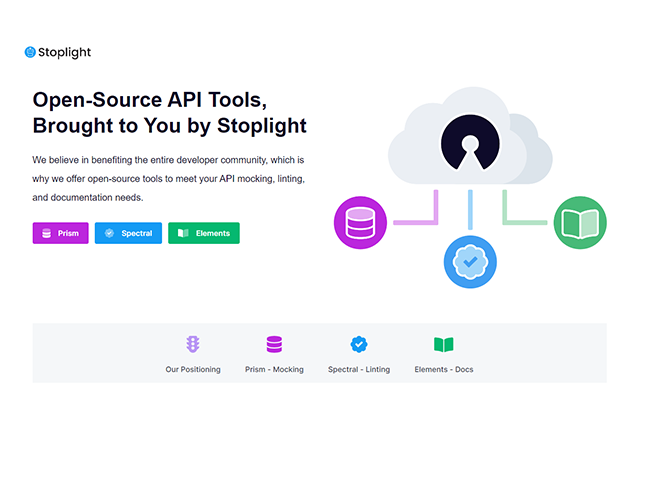
Bottom line: If you’re looking for an open-source solution for creating and managing your API documentation, then Stoplight is definitely worth considering. However, if you need more advanced features, then you’ll likely need to upgrade to the paid Pro plan.
LucyBot DocGen
DocGen is a documentation generation tool that’s designed to work with Swagger API definitions. It has a simple templating system that lets you customize the output, and it also supports Markdown for writing your API docs.
Advantages
- Simple templating system for customizing output
- Supports Markdown for writing API docs
- Interactive Workflows
- Highly adaptable
Disadvantages
- Requires a Swagger API definition
Pricing:
| Free | Startup | Business | Custom |
| $0 (Limited set of options) | $250/one time per API | $1750/one time per API | Individual tariff plan |
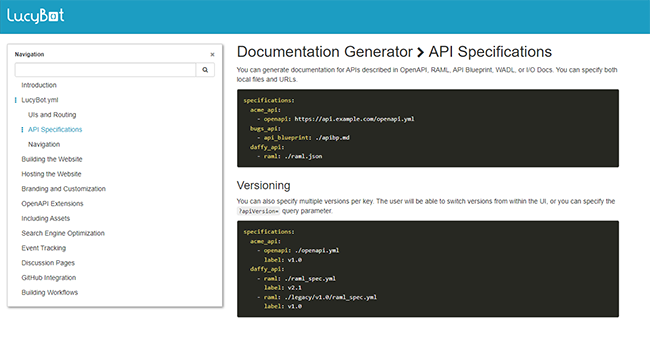
Bottom line: DocGen is a great tool for generating API documentation, but it requires a Swagger API definition. It’s also fairly priced, with a free option for open-source projects.
SwaggerHUB
SwaggerHUB is a platform that enables developers to create, document, and manage their APIs. It includes a built-in editor for writing your API documentation and also provides real-time preview. SwaggerHUB offers a free plan that allows you to create unlimited docs and use up to three collaborators.
Advantages
- Free plan with unlimited docs and up to three collaborators
- Can deploy API to AWS Lambda and AWS API Gateway
- Built-in editor for writing API documentation
- Real-time preview
Disadvantages
- Limited number of templates
- Not enough integrations
Pricing:
| Free | Team | Enterprise |
| $0 (Limited set of options) | Starting at $99/month (3 Designers / 6 Consumers) | Custom (Starts at 15 Designers / 30 Consumers) |
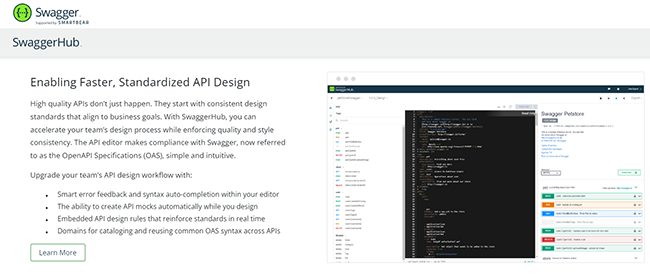
Bottom line: SwaggerHUB is a great tool for creating and documenting APIs. It’s free plan makes it accessible to a wide range of developers and its built-in editor makes writing documentation easy.
RapidDoc
RapidDoc is a document management system designed to streamline the process of creating, storing, and accessing documents. The system can be used to manage any type of document, including text files, images, spreadsheets, and PDFs. RapidDoc offers a variety of features to help users stay organized and productive, such as templates, version control, and search capabilities.
Advantages
- Easy to use
- Integrated console
- Comes with a lot of themes
- Web component standard
Disadvantages
- Can be expensive
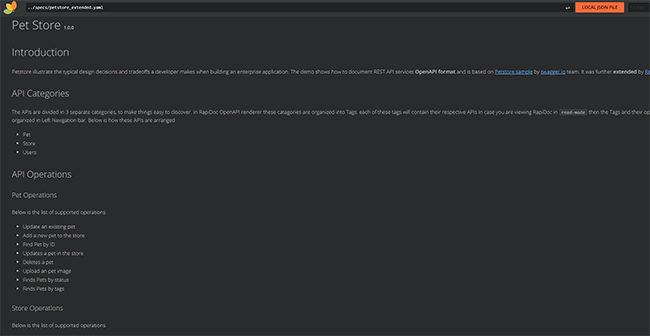
Pricing: Free for personal use
Bottom line: RapidDoc is a great option for those who need a powerful document management system that is easy to use. The wide range of features and tools makes it a good choice for businesses of all sizes.
Postman
Postman is a popular API development tool that helps developers design, build, test, and document RESTful web services. It offers a variety of features, such as the ability to save and share collections of requests, mock APIs, and generate documentation.
Advantages
- Supports multiple languages
- Automatic updates on all API documents
- Includes a wide variety of tools and features
Disadvantages
- Can be difficult to set up and use
Pricing:
| Free | Basic | Professional | Enterprise |
| $0 (Start designing, developing, and testing APIs) | $12/month (Collaborate with your team to design, develop, and test APIs faster) | $29/month (Centrally manage the entire API workflow) | $99/month (Securely manage, organize, and accelerate API-first development at scale) |
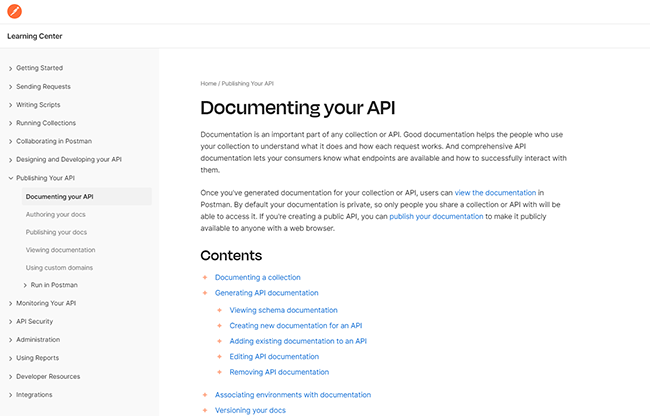
Bottom line: Postman is a great tool for API development that offers a free plan for small teams and individual developers. If you need more advanced features, you can upgrade to the paid plans.
DapperDox
DapperDox is an open-source API documentation tool that helps developers create beautiful, static documentation for their RESTful web services. It supports both OpenAPI and AsciiDoc specifications. Moreover, you can document multiple APIs as a suite with appropriate cross-referencing using DapperDox.
The tool has a selection of themes and templates that you can use to customize the look and feel of your documentation. You can also use DapperDox with your existing CI/CD pipeline to generate and deploy documentation automatically.
Advantages
- Open source
- Customizable themes and templates
- Supports OpenAPI and AsciiDoc specifications
Disadvantages
- Documentation can be difficult to read
- No search functionality
Pricing: Free and open source
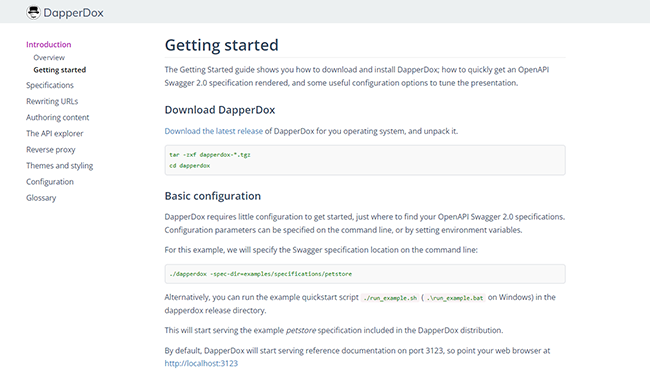
Bottom line: DapperDox is a great open-source tool for creating beautiful API documentation. It offers a wide range of customization options to make your documentation look unique.
Redocly
Redocly is an API documentation tool that supports OpenAPI and AsyncAPI. It has a clean, modern interface that makes documentation easy to read. Redocly also offers an interactive API console and code samples in multiple languages.
Advantages
- Open-source
- Interactive API console
- Supports multiple languages
- Includes a wide variety of tools and features
Disadvantages
- Can be expensive
Pricing:
| Starter | Basic | Professional | Enterprise |
| $0 (Individual use to power your API with amazing docs.) | $69/month (Launch up to 10 reference docs for one API definition.) | $300/month (Build custom API journeys with portals and cloud collaboration.) | Custom pricing |
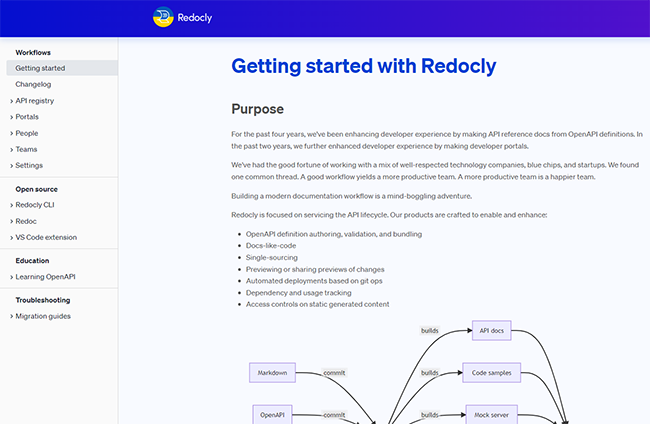
Bottom line: Redocly is a great option if you’re looking for an easy-to-use, feature-rich API documentation tool. However, it can be expensive, so it may not be the best choice for small businesses or startups.
WidderShins
WidderShins is a open-source tool for generating API documentation. It can be used to generate docs for any language or framework and has a variety of output formats including HTML, JSON, and Markdown.
Advantages
- Can be used to generate docs for any language or framework
- Has a variety of output formats
Disadvantages
- Does not have as many features
- Can be difficult to use for beginners
Pricing: Free and open-source
Bottom line: WidderShins is a great tool for generating API documentation. It’s free and open-source make it accessible to a wide range of developers.
Benefits of API Documentation Tools
API documentation tools can help you save time and energy when creating or updating your API documentation. Here are some of the benefits that these tools can offer:
- Auto-generate docs: Some API documentation tools can generate entire documents from your code, meaning that you don’t have to write a single line of documentation yourself. This can be a huge time saver, especially if your API is large or complex.
- Update docs automatically: If you make changes to your API code, some document generators can update your docs automatically. This means that you don’t have to remember to update your docs every time you change your code – the tool will do it for you.
- Save time formatting: Most document generators come with templates that take care of the formatting for you. This means that you can spend less time worrying about how your docs look, and more time writing content.
Conclusion
As you can see, there are many different API documentation tools available to developers. In this article, we compared the top ten best API documentation tools. We looked at the features of each tool, as well as the pros and cons. Ultimately, the decision of which tool to use is up to the developer. However, we hope that this article has given you a better understanding of the options available to you.
FAQs about API Documentation Tools
Why do we need API documentation?
API documentation is important because it allows developers to understand how an API works. Without documentation, developers would have to guess how an API works, which can lead to errors. Documentation also allows developers to see what features are available in an API, and how to use those features.
Who uses API documentation?
API documentation is used by developers who want to use an API. Documentation is also used by people who want to understand how an API works, or who want to write programs that work with the API.
What should API documentation describe?
API documentation should describe the functions and objects that are available in an API, as well as how to use those functions and objects. Documentation should also describe any errors that might occur when using the API.
Where can I find API documentation?
Many API providers host their documentation on their wesbites. Some also provide documentation in PDF or other formats that can be downloaded. Finally, some API providers make their documentation available through an online portal, such as GitHub.
How do I know if an API is well-documented?
There are a few things to look for when evaluating the quality of an API’s documentation. First, check to see if the documentation is organized in a way that makes sense. Next, see if the documentation provides clear and concise explanations of what each function or object does. Finally, check to see if the documentation provides examples of how to use the API.
What are some common problems with API documentation?
Common problems with API documentation include unclear or confusing explanations, lack of examples, and outdated information. Another common problem is documentation that is not organized in a logical way, making it difficult to find the information you need.


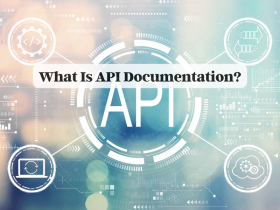
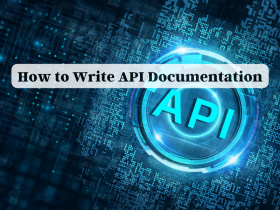
Leave a Reply